The Best VPS Hosting Plans in Canada of 2021
Disclosure: This content is supported by our readers. If you follow some of our links, we may be earning a commission.
Not a big reader? Skip this article and take our word for it. Dynamic Hosting and Web Hosting Canada offer the best VPS hosting plans.
If you are reading this post, you have likely noticed the countless supply of VPS hosting options.
With the rise of technology, VPS hosting has fast become a popular choice for websites needing custom resources and the ability to scale.
Moving from shared hosting to a Virtual Private Server (VPS) improves website performance. You also gain full control over custom applications and configurations.
A VPS may be the best option if your plugins and applications need custom resources. If you expect a large amount of traffic, then a VPS is highly recommended.
The Top 6 Options For VPS Web Hosting
- Dynamic Hosting – The Most Reliable VPS Hosting Service
- Web Hosting Canada – The Fastest VPS Hosting Provider
- Green Geeks – The Best Self-Managed VPS Hosting
- Hostupon – The Best For Reliable VPS Hosting Support
- Canadian Web Hosting – Cheapest VPS Hosting Plans
- HostPapa – Best VPS Hosting Plans for Web Applications
How to Choose the Best VPS Hosting Plan For Your Website
When deciding on a VPS host, you should identify and understand what makes a host better than the rest.
Choosing the best VPS hosting for your website depends on which of the following indicators are most important to you.
Website Performance Indicators
So, what is website performance? Your site performance can be measured by server speed and server uptime. Moving from shared hosting to VPS hosting will increase server speed and uptime. If your website is slow, you will notice an improvement on initial server response time.
If you have outgrown your shared hosting service, you are likely looking to upgrade to a VPS as you have a high amount of traffic. In some cases, advanced WordPress plugins require a VPS to run. A good example of these cases are real estate listing plugins.
Since your website traffic is growing, your VPS plan needs to have room to grow too. Your hosting provider should be able to increase your resources as you grow – helping you scale. We have found that some VPS hosting providers have VPS resource limits, meaning you may outgrow your host.
Ask your hosting provider if they can accommodate growth, and whether or not they set VPS upgrade restrictions. The last thing you want to do is migrate to a new host when you max out your VPS resources.
Uptime is a big one, and premium VPS hosting providers will promise a 99.99% uptime guarantee. This basically means that out of the 730 hours in every month, your website will be up for at least 723 of those hours.
Premium web hosts will update and patch their servers weekly. Your VPS should only have downtime during planned upgrades. These planned upgrades will usually have 5-60 minutes of downtime every quarter. Expect 7-30 days of notice from premium hosting providers. Lower tier providers give 1-7 days of notice, if at all.
Dedicated Resources
One of the main differences between shared hosting and VPS hosting is resource allocation. Choosing a VPS means that you have dedicated resources assigned to your plan. A shared hosting plan, on the other hand, has many hosting plans sharing the same resources.
What are the key dedicated resources you should consider?
- SSD Disk Space (Storage)
- RAM (Random Access Memory)
- Bandwidth (Data Transfer Limits and Speed)
- CPU Allocation (Central Processing Units)
These resources will drive your website performance. As your website continues to grow on a VPS, you should be monitoring your dedicated resource usage. If you are reaching your resource limits, it may be time to increase them as you scale your website.
*Side Note: If you are noticing that you are consistently reaching your RAM limits, even after increasing your RAM limit, it may be an indicator that there is an issue with your website. This could be due to any of the following common issues:
- Bots scraping your website
- Poorly written code
- DOS Attack
- Cluttered Database
A good indicator that you are maxing out your RAM is “Swap Usage”. Swap Usage happens when your RAM has been exhausted, and your VPS is now using excess disk space for RAM. If you are entering Swap Usage you will find that your VPS is extremely slow, and timing out often. If this happens to you, ask your hosting provider to increase your RAM and restart your VPS container.
SSH/Root Access – Advanced Developers
If you are unsure what SSH/Root Access is, then you likely don’t need it. So, what is SHH? Secure Shell (SSH) or Root Access is a cryptographic network used for remote command execution using command-line. SSH is typically used by advanced developers to configure, update, and secure a VPS.
If you do require SSH access, then you are best off with a self-managed VPS plan.
Otherwise, we highly recommend using a fully-managed VPS plan or Managed VPS Plan.
We will touch on the differences between self-managed VPS plans and managed VPS plans later in this article.
Backups
This one is often overlooked. VPS backups are a huge part of any website, and should be integrated with every web hosting solution, at no extra cost. You need to be sure that you have your data in the event of a server failure, or website hack. Rebuilding your website from scratch can cost you a great deal of money.
If you are comparing VPS plans, be sure to check if backups are included, and if they or offsite. Offsite backups are stored on a server at a different location. If one datacenter gets hacked or has severe server issues, you will still have access to backups.
Most web hosts will charge extra for backups. If you are looking for a solution with backups included, look for a VPS hosting plan that provides backups within your budget.
Operating System (OS)
A VPS is housed on a server, which is almost identical to the average desktop computer. Just like a desktop computer, a server and a VPS require an Operating System (OS) to function. In the web hosting world, there are two main Operating Systems to choose from – a Windows VPS, and a Linux VPS.
A Windows VPS gives you access to dedicated server resources, similar to a dedicated server. This type of plan will give you access to various Windows-based applications like Microsoft SQL, ASP, SharePoint, and ASP.NET.
A Linux-based VPS gives you the standard features you would need to run a server with PHP, Apache, NGINX, IMAP, POP3, and Python to name a few. Under Linux you have the option to choose from Centos 7 64-bit, Ubuntu 16 64-bit, Debian 8 64-bit, and Ubuntu 18 LTS 64-bit. If you are looking for an OS outside of the list, you can ask your hosting provider to install it for you.
Support Quality
Customer support quality is one of the most important factors when we look for VPS hosting for our clients.
There are a few key elements of a hosting provder with excellent customer support. Look for 24/7 support providers, no call wait times, ticket resolution time, and location of support staff.
When your VPS goes down or has issues after hours, you need 24/7 support to help you resolve your technical issues, and get you back online.
No call wait times means that you speak to a support agent right away, no automated systems. This is difficult to find in the web hosting world, and is usually only available with premium, boutique style hosts.
Finding out how long it takes a web host to resolve tickets is only really possible if you are currently using their services. You can however, look through their reviews on Google to see what the overall consensus is about the speed of support when solving problems. 24/7 support is worthless if it takes 7 days to resolve your tickets due to inexperienced support staff.
Location of support staff is usually an indicator of support quality. In the web hosting world, there are many large companies who like to outsource their support to other companies around the world. A web host only using internal staff usually have support staff with expert knowledge.
Here are some indicators of web hosts with exceptional support quality:
- 24/7 Support (call and chat)
- No call wait times
- Internal support staff
- Free migrations offered
- Nightly backups for all services included
Understanding what is more important to your website, support quality or budget, will determine which VPS hosting plan you choose.
Budget
In the never ending market of VPS web hosting, you can expect to pay anywhere from $3 – $200+ per month. Cheaper VPS Hosting plans will usually come with lower quality support, security, and performance. More expensive plans are usually a sign of premium providers. Premium providers have exceptional support, security and performance.
If you think about it, IT support labour is extremely expensive. If you are paying more for your VPS, it usually means that the system administrators and support staff are local and professionals.
Another important consideration is the renewal price of the VPS plan. If you read the fine print on a web host’s sales page, the renewal price is often double the listed price. This means that your first year could be $500, and every year thereafter will renew at $1,000 or more.
Unexpected costs can cripple your business and leave you high and dry looking for a new web host to migrate your data to. If you are unsure, reach out to the web host you have your eye on and ask them about their renewal rates.
Datacenter Location
One of the most overlooked items for almost everyone choosing a web hosting provider is location. Most websites that require a VPS to operate are collecting and storing some form of personal data about their users/clients. As such, you need to understand where your data is being stored.
This is referred to as the Datacenter location. If you are a Canadian business, and you store any sensitive data or personal data about your clients, you should use VPS hosting in Canada.
This is important so that you can meet The Personal Information Protection and Electronic Documents Act (PIPEDA) of Canada. The act applies to all Canadian owned websites.
Hosting your website on a server outside of your country of operation means that all of your data is subject to the laws of that country. This can get especially sticky when you consider how different countries govern their data privacy and security. For example, the US does not have a unifying federal data privacy law, whereas Canada does – PIPEDA.
Each State in the US is subject to the data privacy laws of that state. Here’s the kicker, some states have little to no data privacy laws at all! For that reason, we like to recommend web hosting providers with Datacenters and servers in Canada.
Types of VPS Web Hosting Plans
VPS hosting can be split into two main categories, Managed VPS plans and Self-Managed VPS plans. The difference between these two types of plans is not very clear on most web hosting sales pages. We will dive into the difference between the two plans, so that you can better decide which one is right for you, if any. You may find that you don’t need a VPS, in which we have added a list of alternative web hosting types you can choose from.
Managed VPS
As a general guideline, if you don’t really know how root access or SSH works, then you most likely need to go for managed VPS hosting. When you choose this option with a premium host, they will handle all of your server updates, upgrades, and patching. This comes in handy if you don’t have an IT professional or developer on hand for your website. Here is a list of some items which a premium managed VPS host will take care of:
- Automated setup after payment
- Control panel installation (usually Plesk or CPanel)
- Application and Operating System (OS) installation
- All control panel, OS, and application updates and upgrades (bi-weekly for bonus points)
- Server uptime monitoring
- 30-90 Days of nightly backups
- Security updates and security patching (bi-weekly for bonus points)
- IP banning and firewall
You may find that some providers offer more or less items. Making sure you understand each item, and how important it is, will help you choose the best VPS provider for your website.
Self-Managed VPS
A self-managed VPS is intended for those of you that need advanced control over your software, OS, security and applications. These plans usually include root access, which is used to manage and control the items mentioned. You are solely responsible for managing all updates and security patching. Depending on the host, you may find that backups are included.
Premium hosting providers will troubleshoot outages, and get your VPS back online. If you experience security issues, or any other configuration issues, you are on your own.
For these reasons, you will find that self-managed VPS plans are considerably cheaper than managed VPS plans.
Here is a list of some items which a premium self-managed VPS hosting provider will take care of:
- Automated setup after payment
- Operating System (OS) installation
- Server uptime monitoring
- 30-90 Days of nightly backups (Usually on the container level)
Other Web Hosting Options
You may be at this point of the article and realizing that you don’t really need a VPS. If that’s you, then here is a list of other types of web hosting services:
- Shared Hosting — Shared website hosting is a great plan for new websites and websites with a low amount of traffic. Your website shares resources with many other websites (sometimes thousands). This means that you should see irregular website performance.
- Managed WordPress Hosting – Managed WordPress hosting is best if you need automated plugin and theme updates. Premium hosting providers will make it easy to create WordPress staging sites. This is great for seasoned WordPress designers who understand the pain of testing plugins and updates.
- Cloud Hosting — Cloud hosting is the same as VPS hosting. Cloud hosting uses resources from servers in geographic locations. Cloud hosting has improved uptime and performance as other servers will pick up the slack of failing servers in the cloud fleet. They are usually cheaper than a VPS and used for hosting web applications and mobile applications because of how redundant they are.
- Dedicated Hosting — Dedicated hosting is often referred to as top of the line for web hosting, which is not always true. With this option you have complete control over the entire server, both hardware and software. This type of hosting is usually used by websites with very large amounts of traffic and large databases. Dedicated hosting does not always mean increased performance and uptime. If you are looking for fully redundant hosting, cloud hosting will always be the best option.
Let’s get right into the top VPS hosting plans:
#1 – Dynamic Hosting Review — The Most Reliable VPS Hosting Service
Dynamic Hosting is without a doubt the highest quality VPS hosting provider we have ever worked with. Their support staff are fast, friendly, and based in Canada.
Their private servers are all in world-class datacenters in Canada, with servers in Vancouver and Halifax. They follow strict data security measures to ensure PIPEDA and PCI compliance are met, to name a few.
What does it take to provide the best VPS? Here are a few key features:
- Perpetually free domain with annual orders
- Free Migrations (1 website & 5 email accounts)
- A 30-day money back guarantee, no questions asked
- Nightly backups up to 90 days on all self-managed and managed VPS plans
- Add up to 10 domains on Managed plans without upgrade
- Free Let’s encrypt SSL certificates
- SSH Access
- Plesk Control Panel (More features than CPanel)
- 2-Click staging sites
- Automated WordPress Updates
- IP Banning & Firewall out the box
- OpenStack and KVM open-source technology
- WordPress experts
This company truly offers a premium service, with staff that have the knowledge of enterprise level IT professionals. If you are serious about your website, you can feel safe knowing that their team can help you scale. Their support team understands what your website needs to run at maximum performance, before you do.
Dynamic Hosting’s self-managed VPS hosting starts at CAD$25.95 per month for 2 cores, 2GB of RAM, 40GB SSD disk space, and 5TB of monthly traffic (bandwidth or data transfer).
Dynamic Hosting‘s managed VPS hosting starts at CAD$54.95 per month for the same specs, for 2 cores, 2GB of RAM, 40GB SSD disk space, and 5TB of monthly traffic (bandwidth or data transfer).
#2 – Web Hosting Canada Review — The Fastest VPS Hosting Provider
WHC is one of the most used web hosts in Canada. Their VPS plan comes in three types: self-managed, standard managed, and advanced managed.
Their self-managed hosting is affordable and offers you complete control over your VPS. If you are happy to manage your backups and do not expect to use much bandwidth, then this is a great option to start off with.
Here are some of the key features we like about WHC’s VPS plans:
- 60-minute or less 24/7 first response
- Free Let’s encrypt SSL certificates
- OS, Kernel, and PHP updates
- A dedicated IP address
- Full root access
Here are some of areas for room with improvement in WHC’s VPS plans:
- No 30-day money back guarantee
- Only 1 domain can be added in Cpanel, adding more costs extra
- Backups not included
- Click app installer not included
- Bandwidth is misleading and restricted with vague language
WHC is great if you are looking to manage some parts of your VPS to keep your costs down. If you are looking for a redundant solution with backups, and the capability to add multiple domains, the costs begin to add up quickly.
Web Hosting Canada’s self-managed VPS hosting starts at CAD$19.99 per month for 2 cores, 2GB of RAM, 25GB SSD disk space, and unlimited monthly traffic (bandwidth or data transfer). Note that “unlimited” is not really unlimited, and that you are in fact limited to bandwidth usage which is in line with regular small business usage.
WHC‘s managed VPS hosting starts at CAD$34.99 per month for the same specs: 2 cores, 2GB of RAM, 25GB SSD disk space, and unlimited monthly traffic (bandwidth or data transfer) with the same limits for regular business usage.
#3 – Green Geeks Review — The Best Self-Managed VPS Host
If you are looking for a VPS provider that manages all their plans, then Green Geeks is the way to go. They offer multiple datacenter locations to choose from, which is great if you are looking to host in the US, Canada, or Europe.
Although their plans are all managed, their support scope states that they do not offer “Debugging support or making changes to custom server software”. They do however, offer support on basic configuration issues with cPanel supported integrations. You will also be fully in charge of managing your VPS security and firewalls, which is included with most other managed VPS providers.
In addition to choosing your datacenter location, you also get these wonderful specs:
- Up to 10 TB of data transfer on all plans
- cPanel included
- SSL included
- Free website transfers
- Managed support
- DDoS protection
- A dedicated IP address
Their plans do include root access, so if you are looking to have full control over your VPS and software, you are able to do so with their plans. You end up paying for cPanel whether you need it or not.
Green Geeks’ managed VPS hosting plans start at CAD$39.99 per month for 4 cores, 2GB of RAM, 50GB SSD disk space, and 10TB of monthly traffic (bandwidth or data transfer). Their signup process is extremely easy and does not have confusing addons and configurations to choose from during the checkout process.
#4 – Hostupon Review — The Best For Reliable VPS Hosting Support
Hostupon is a Canadian web hosting company, powering over 30,000 Canadian websites.
They have a variety of VPS options to choose from, all of which include cPanel and 2 dedicated IP addresses. If you have a website with a small amount of traffic and not much computing power required, then their VPS plans may be for you.
Their VPS plans do not include backups, and are all charged in USD, which makes their hosting considerably more expensive than the rest of the hosts in our list. Hostupon VPS plans also include all of the following features:
- Root/SSH access
- 24/7 Canadian support
- Security suite (Virus scanner, mod_securtity, brute-force detection, and firewalls)
- Free VPS migrations
- cPanel
- 2 dedicated IP addresses
Hostupon’s VPS hosting starts at USD$49.95 per month for 4 cores, 512MB of RAM, 20GB disk space, and 100GB of monthly traffic (bandwidth or data transfer). When compared to other web hosts, their plans are considerably more expensive, with even fewer resources.
#5 – Canadian Web Hosting Review — Cheapest Self-Managed VPS Hosting
Canadian Web Hosting is by far the cheapest option for Canadian VPS hosting in our list. They offer a variety of VPS plans for regular and high performance. If you are looking for a self-managed solution with full root access, then this is the most affordable solution out there.
Managed plans are sold as add-ons and start at $20 per month. This includes OS security updates and patching, and app installation and troubleshooting. Here’s what their VPS plans come with, out of the box:
- A dedicated IP address
- Full root/ssh access
- Full redundant server clusters
- Choice of OS (Windows licences charged separately)
Overall, they offer a very cheap VPS hosting solution for clients looking for full control over their virtual server hosting. Canadian Web Hosting’s VPS hosting plans start at CAD$5 per month for 1 core, 512MB of RAM, 20GB disk space, and 1TB of monthly traffic (bandwidth or data transfer). When compared to other web hosts, their plans are considerably cheaper, but have little to no managed features included.
#6 – Hostpapa Review — Best VPS Hosting for Web Applications
Hostpapa is a big name in the Canadian web hosting community. Their VPS plans are built for all types of VPS clients, self-managed, managed, and fully-managed. You have full root access with all their plans, so you can easily configure your server.
We recommend their VPS plans to developers looking to build and use custom web applications. Their managed options are quite pricey for what you get, but they do offer an extensive VPS knowledge base to assist with troubleshooting any issues you may have.
Here are some of the features included with Hostpapa’s VPS plans:
- Full root/SSH access
- 2 dedicated IP addresses
- Free VPS migrations
- Private nameservers
- DDoS protection and free Let’s Encrypt SSL certificate
- Server firewall
- Monitoring tools
- Brute force detection
Hostpapa’s self-managed VPS hosting plans start at CAD$49.99 per month for 4 cores, 2GB of RAM, 60GB SSD disk space, and 1TB of monthly traffic (bandwidth or data transfer).
Their managed VPS hosting starts at CAD$68.99 per month for the same specs, for 4 cores, 2GB of RAM, 60GB SSD disk space, and 1TB of monthly traffic (bandwidth or data transfer).
Their fully-managed VPS hosting starts at CAD$178.99 per month for the same specs, for 4 cores, 2GB of RAM, 60GB SSD disk space, and 1TB of monthly traffic (bandwidth or data transfer).
Conclusion
As you can see, choosing a VPS hosting provider for your website or web application depends on quite a few factors. If you are looking to upgrade from shared hosting, you are likely best fit to fully-managed VPS hosting plans with more affordable pricing.
Which hosting plan is best for your website?
You should consider the following points when choosing a VPS host:
- Server management
- Application support and availability
- Server performance
- Datacenter location
- Budget
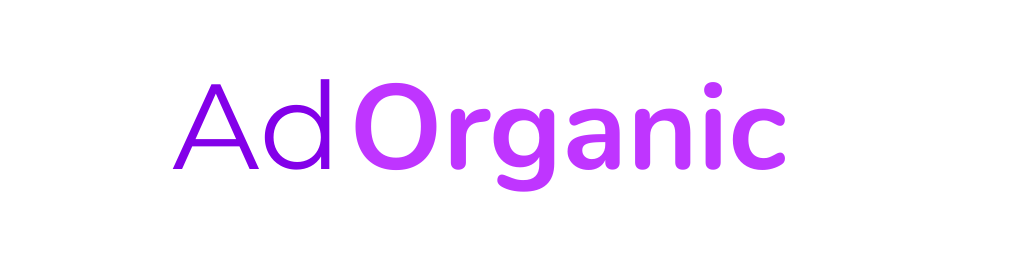
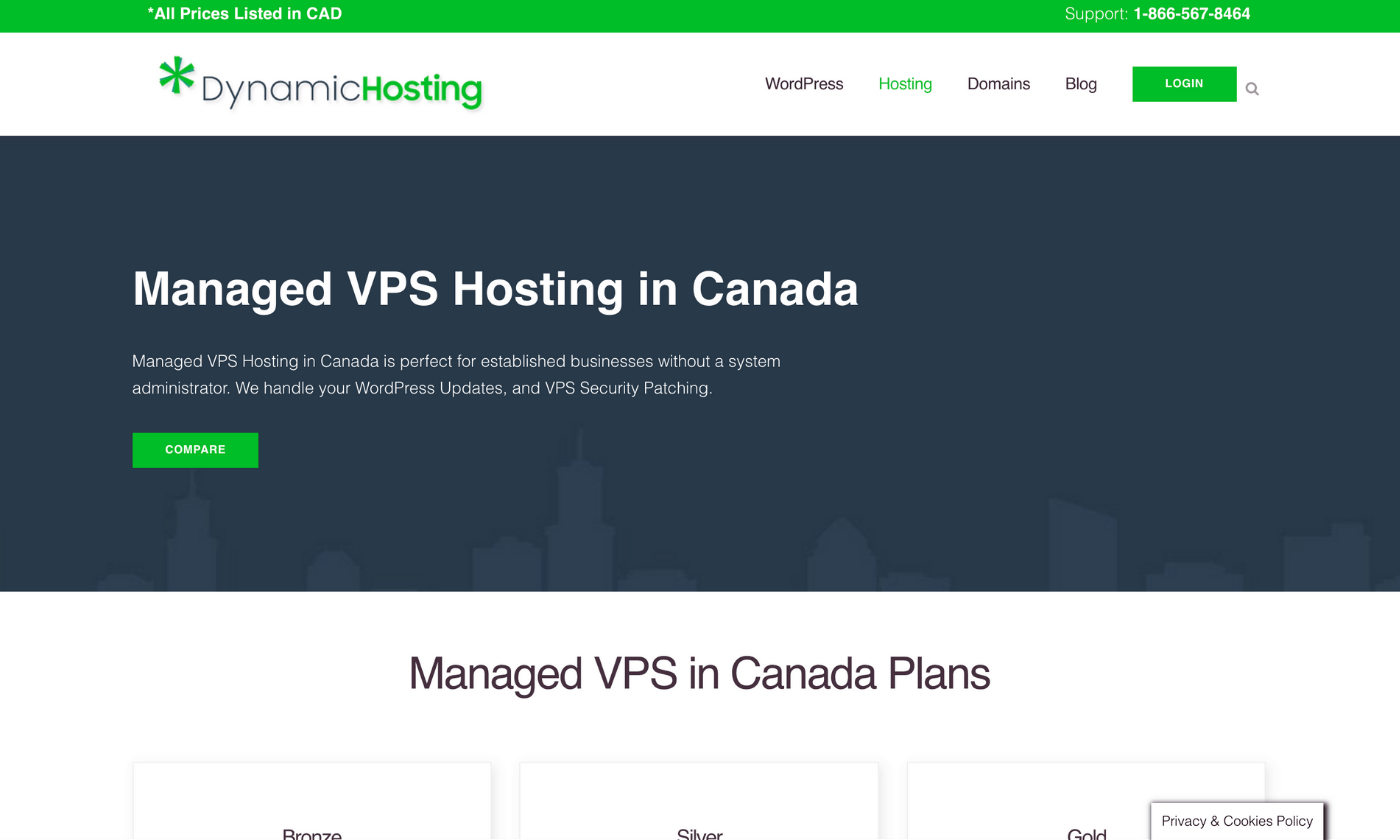
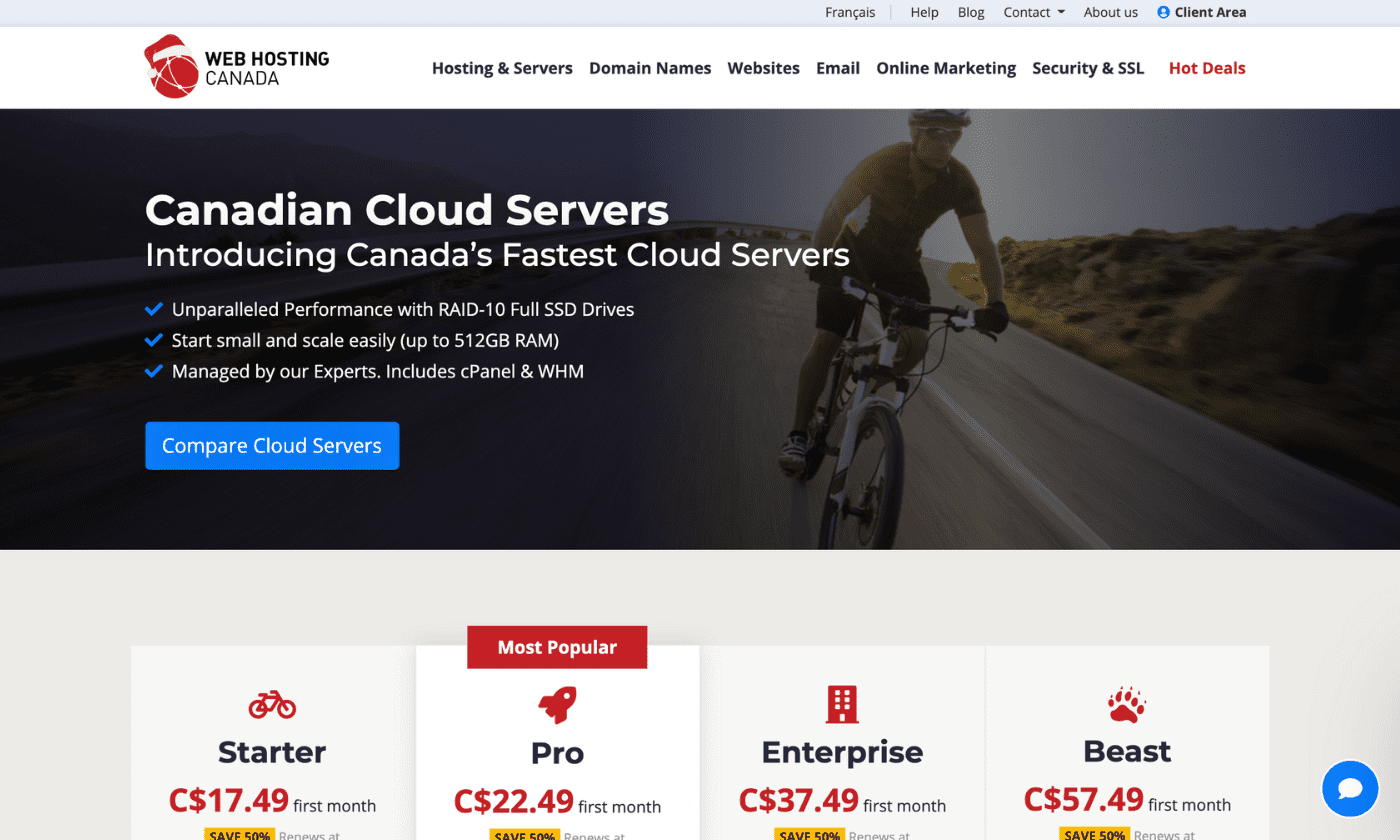
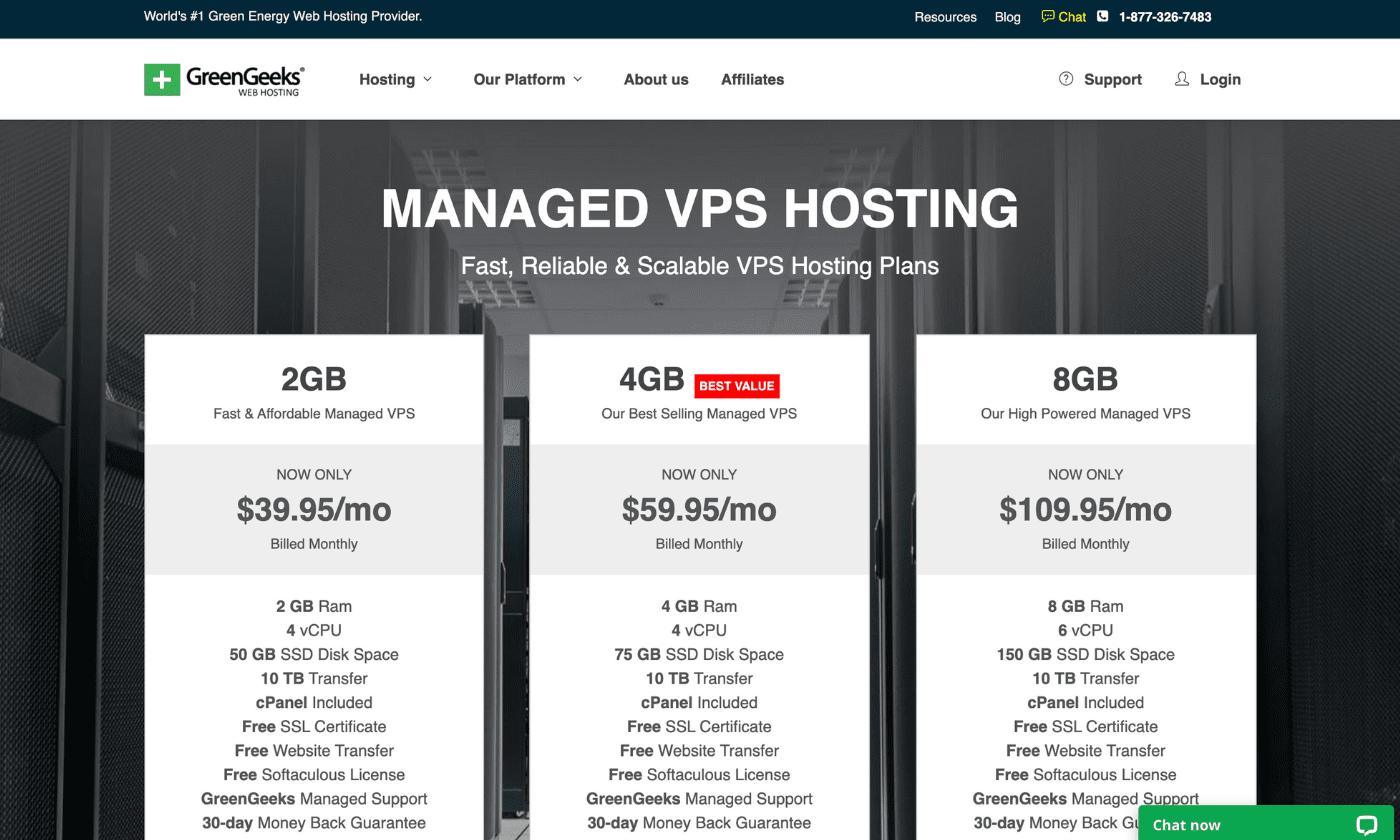
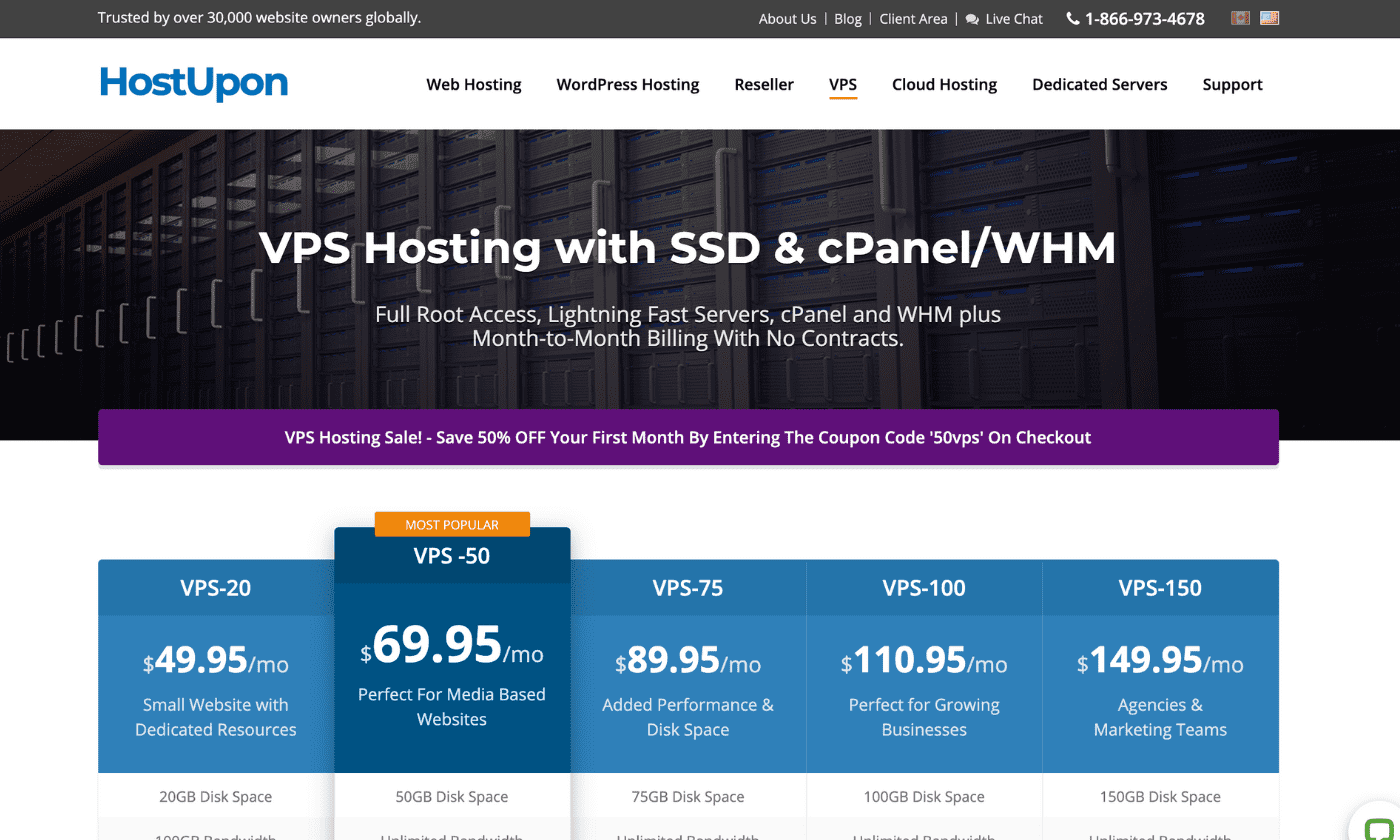
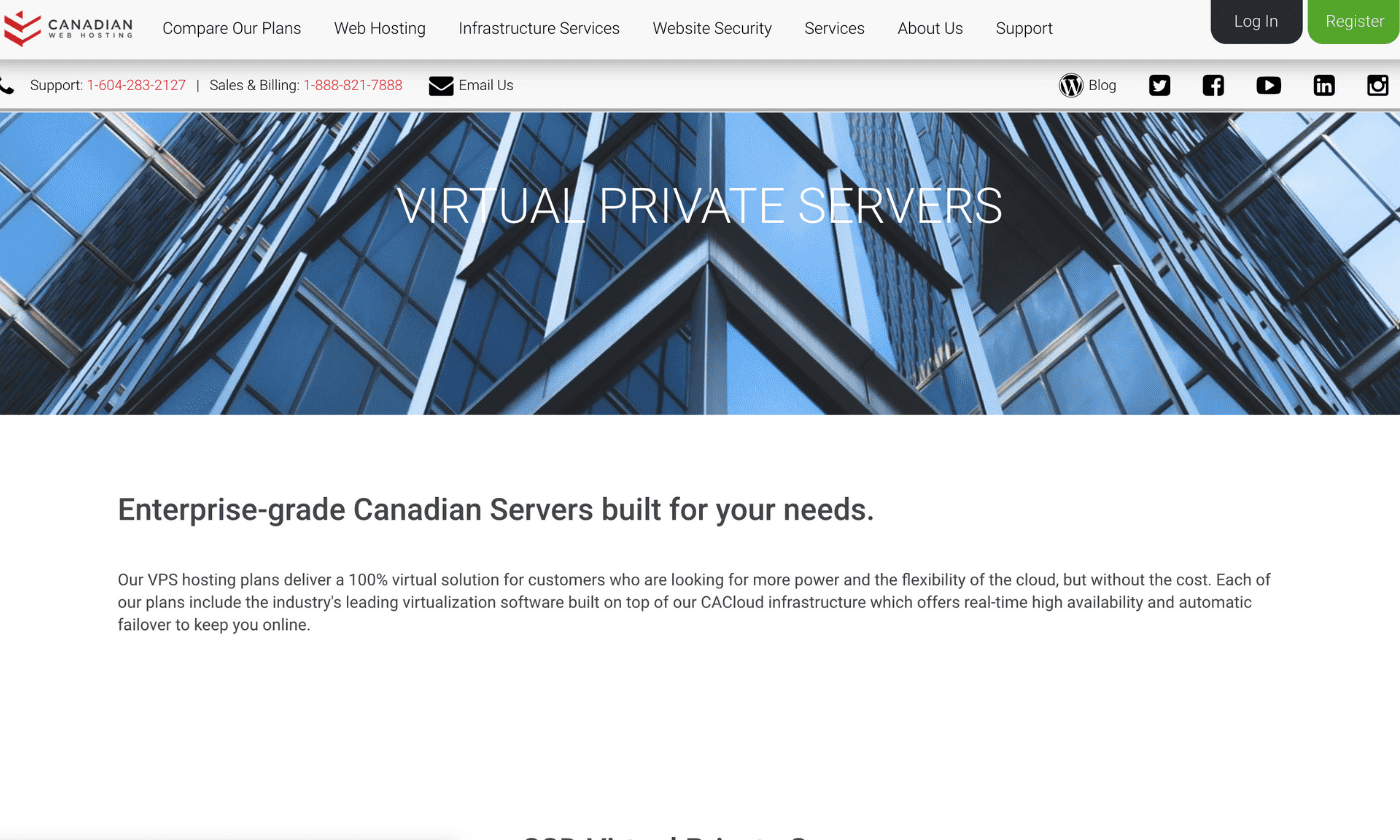
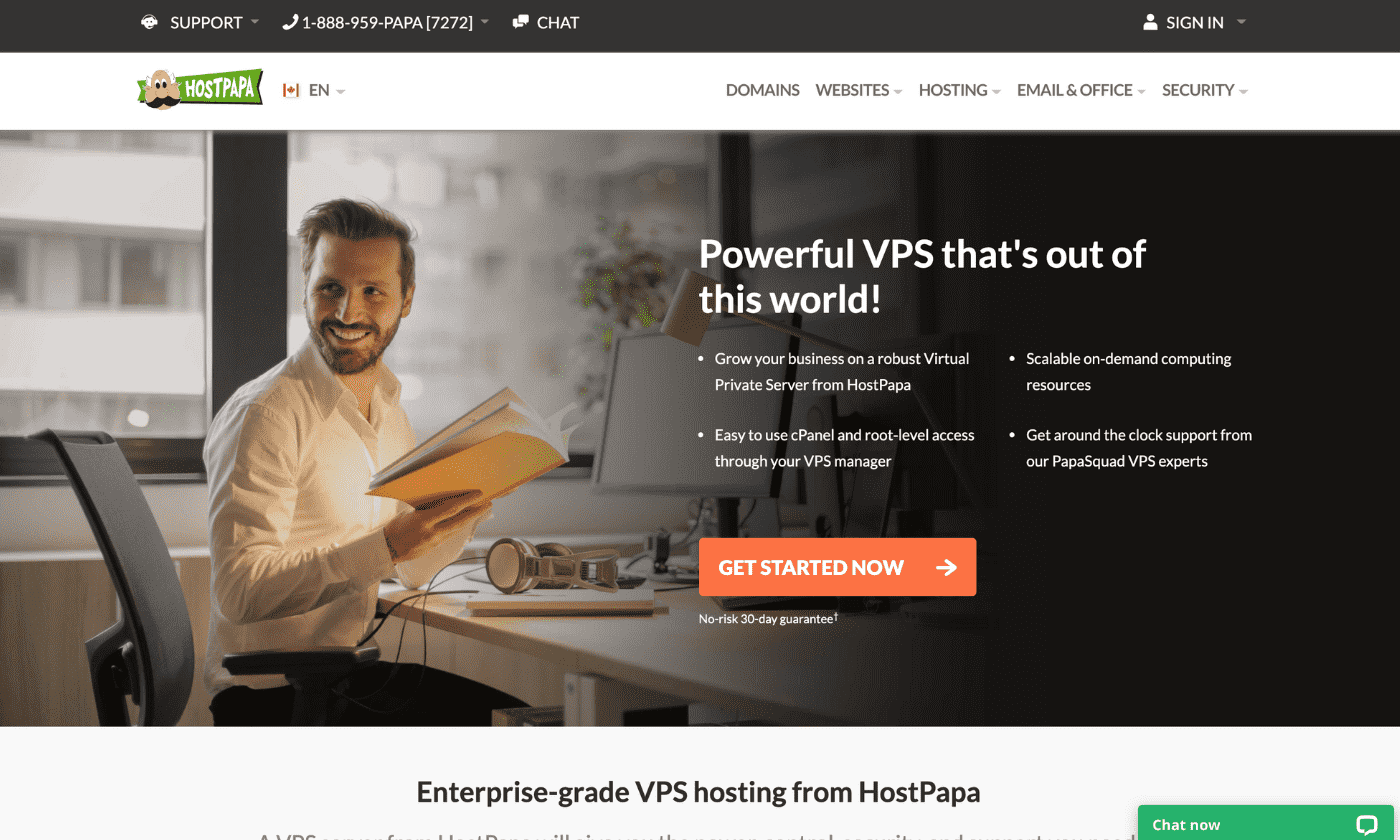
0 Comments