The Best WordPress Hosting Plans in 2021
Disclosure: This content is supported by our readers. If you follow some of our links, we may be earning a commission.
Want to take our word for it? Skip this article and sign up for the best WordPress hosting plan with Dynamic Hosting or Kinsta.
WordPress is an open-source Content Management System (CMS). This means that it is free to use and edit. WordPress has a user-friendly interface, and is mainly used for designing websites and blogs.
It comes as no surprise that WordPress is also the most widely used CMS for web design and content management. As a web design agency, we use WordPress to design and manage all of our client websites.
Who better to recommend the best hosting options than an agency currently using WordPress and WordPress hosting plans.
We have spent countless hours designing websites with WordPress, migrating websites between hosting providers, optimizing website performance and dealing with web hosting support teams.
Choosing the best WordPress hosting provider for your business depends on how big your website is, and how much value you place on website performance, budget, and WordPress support, to name a few.
The Top 6 WordPress Web Hosting Options
- Dynamic Hosting – The Best WordPress Hosting Support
- Kinsta – The Most User-friendly Hosting Interface
- Web Hosting Canada – The Most Affordable WordPress Hosting Plans
- Hostinger – The Best For Advanced WordPress Developers
- WP-Engine – Best Managed WordPress Hosting
- Liquid Web – The Most Powerful WordPress Hosting
How To Find The Best WordPress Hosting Plans
Not all WordPress hosting plans are equal. When it comes to WordPress providers, you get what you pay for. If you are a well versed WordPress designer and developer, you will likely place less value on support, and more value on performance.
On the other hand, if you are new to WordPress, you might be looking for a hosting provider with extensive tutorials and a support team that is knowledgeable and responsive.
Choosing WordPress hosting for your website means understanding what you value the most from a hosting provider. With 6 years of first hand experience, we have put together a list of items we value most in our favourite WordPress hosting companies.
Website Performance
What is WordPress website performance? Website performance is a measure of your website speed and uptime. Many people think that the web hosting server is the most important factor for website speed and uptime. Although this is partly correct, WordPress website performance also depends on your website.
Web hosting plans labelled as WordPress hosting and Managed WordPress hosting are usually optimized for WordPress. You should see an improvement in your website performance when moving from a shared hosting plan.
If your website is slow and your pages are large, you will only notice an improvement on initial server response time when moving to a WordPress hosting provider.
Premium WordPress hosting providers will promise a 99.99% uptime guarantee. This means that out of the 730 hours in every month, your site will be up for a minimum of 723 hours.
Daily Website Backups
We cannot stress this one enough. WordPress backups are critical to every website, and we believe it should be included with every WordPress hosting plan, at no extra cost.
If your WordPress website is hacked and falls victim to malware, you need to be able to restore your website from backup. Depending on how badly your website and database were hacked, you may need to rebuild your website from scratch.
WordPress is hacked more often than you think. Research shows that over 70% of WordPress installs have exploitable vulnerabilities. This is why it is so critical to always have a backup of your website, not to mention enhanced website security.
When comparing WordPress plans, check that backups are included, and whether they are offsite or onsite backups. Offsite backups are stored on a server at a different datacenter. If one datacenter gets hacked or the server fails, you can restore your website from backup since the backup files are on a separate server.
Support Quality
When choosing a managed WordPress hosting provider, you are looking for a company that is available when you need help.
If and when something goes wrong with your website, who is going to identify the issue, and how quickly will they fix it?
Most hosting providers claim to have the best support. Take a little time, and read through their customer reviews on independent websites. You will usually find out pretty quickly if they are willing to put their money where their mouth is.
The best WordPress hosting support teams usually provide:
- 24/7 support
- No call wait times
- Fast ticket resolution time
- Local support staff
- Free WordPress website migrations
- Nightly, off-site backups included
When your website goes down or has plugin and theme conflicts on the weekend, you will need a support team that is available. This is when 24/7 customer support comes in handy.
Long call and chat wait times mean that you have to spend more time waiting for support, which could be spent on your business.
Support resolution times are a better indicator of great support than their support availability. If it takes a week for a simple WordPress error to be resolved by the hosting provider’s support team, then how useful is 24/7 support really?
Look for a hosting company that mostly hires local support staff. Local support means that your spend stays in the local economy, and the support team is just that, a team. If support staff are scattered all over the world, internal communication and support quality usually take a hit.
Understanding what is more important to your website, support quality or budget, will determine which WordPress plan you choose.
Pricing
In the endless WordPress hosting market, you can expect to pay anywhere from $3 – $100+ per month. Cheaper plans will usually come with lower quality support, security, and performance. More expensive plans are mostly a sign of premium web hosts with exceptional support, server security and website performance performance.
IT support labour is highly specialized, and as a result – expensive. If you are paying more for your WordPress hosting plan, it is an indicator that the system administrators and support staff are local and professional.
Many WordPress hosting providers will hike up your renewal rate at the end of your first billing period. If you read the fine print on their sales page, the renewal price is often double the listed price. This means that your first year could be $100-$200, and every year thereafter will renew at $200-$400, or more.
If you are unsure, reach out to the web host you have your eye on and ask them about their renewal rates.
Datacenter Location
One of the most overlooked items for almost everyone choosing a web hosting provider is location. It is best to pick a WordPress hosting plan housed on a server in the same country as your website and business operate in.
If most of your website traffic is coming from Canada, hosting your website on a server in Canada means that users can access your website faster.
If you are a Canadian business and you are storing any personal data about your clients, you should use a WordPress hosting provider with servers in Canada.
This is especially important so that you can meet The Personal Information Protection and Electronic Documents Act (PIPEDA) of Canada, which applies to all Canadian owned websites and businesses.
Hosting your website on a server outside of your country of operation means that all of your data is subject to the laws of that country. This can get especially sticky when you consider how different countries govern their data privacy and security.
For example, the US does not have a unifying federal data privacy law, whereas Canada does – PIPEDA.
Websites hosted in the US are subject to the data privacy laws of that state. Here’s the kicker, some states have little to no data privacy laws at all! For that reason, we like to recommend WordPress hosting providers with Datacenters and servers in Canada.
WordPress Security
We touched on website vulnerabilities earlier in this post. Since more than 70% of WordPress installs have vulnerabilities, you need a web host that is on top of security.
Premium WordPress hosting plans will include automatic core, theme and plugin updates. Consistently running these updates is one of the best ways to ensure that your website and user data remains secure and private.
What happens when your website is hacked? A WordPress hosting provider with automated malware scanning and removal means that you get notified when your website is hacked, and that the malware will automatically be removed.
Great web hosting providers will have strict IP address banning rules on their servers. If someone’s IP address is from a known high risk location, they will automatically be blocked from accessing your website.
Malicious third parties make use of bots to scrape the internet for WordPress websites with known vulnerabilities. These kinds of bots can be blocked by a server means of security patching.
The best managed WordPress hosting plans will include a WordPress security section outlining where you can improve your security.
WordPress Toolkit
Gone are the days of manual WordPress installs. True managed WordPress hosting will include “One-click WordPress installation” capabilities. You can usually find this under “Softoculus” in your hosting control panel. If your web host is using Plesk, then you should have a separate WordPress toolkit.
You have likely heard about WordPress staging and development environments. All good managed WordPress hosting plans should include the ability to easily create both.
A staging environment allows you to test WordPress plugins and themes before installing them on your live site.
A development environment allows you to build new pages, functionalities, or even redesign your website before pushing it to the live site.
Sometimes your website will break due to a plugin or theme conflict. Having access to your plugins from your web hosting control panel means that you can install, enable, disable, and delete plugins and themes without logging into your WordPress dashboard.
We love using WordPress hosting plans that use the Plesk control panel. Plesk includes a powerful WordPress toolkit that allows you to easily manage the following parts of your website from your control panel:
- Plugins and themes
- WordPress security
- Caching
- Search engine indexing
- WordPress updates
- Create and manage WordPress staging sites and development sites
- Install a free SSL certificate
Choosing a WordPress hosting plan that includes a Plesk control panel, means that you have access to all of these features, guaranteed!
SSL Certificates
Most WordPress hosting plans will include a free Let’s Encrypt SSL certificate. Let’s Encrypt is a non-profit, open certificate authority. It does not cost a web hosting provider a dime to include this with all their plans, at no charge.
Look for WordPress hosting plans that include a free SSL certificate.
We do however recommend using a paid SSL if you are planning on using WordPress for e-commerce.
Types of WordPress Web Hosting Plans
WordPress hosting is usually offered in two different types of plans. Managed WordPress plans and Shared WordPress plans.
Managed WordPress
Managed WordPress hosting providers will usually help with identifying plugin and theme conflicts, and updating plugins and themes. This is useful for those of you who do not know how to debug WordPress and identify errors in your hosting logs.
Most managed WordPress hosting plans will come with the following features:
- Automated setup after payment
- WordPress staging sites
- Control panel access (usually Plesk or CPanel)
- One-click WordPress install
- Automatic plugin and theme updates
- Automatic WordPress core updates
- Website error troubleshooting
- WordPress Security
- Automatic malware scanning and removal
- 30-90 Days of nightly offsite backups
- IP banning and firewall
Some WordPress hosting plans will offer different features, but for the most part, these are common features to look for when choosing your hosting provider.
Shared WordPress Hosting
A self-managed WordPress plan or shared WordPress hosting plan is intended for small websites with low traffic. These plans are great if you are on a tight budget and looking for a cheap solution to get your website up and running.
Premium shared WordPress hosting providers will usually help with website issues, and getting your WordPress site back online. Some shared WordPress hosting plans will include automatic plugin and theme updates, while others do not.
For these reasons, you will find that self-managed WordPress plans are considerably cheaper than managed WordPress plans.
Shared WordPress hosting plans will usually include the following features:
- Automated setup after payment
- WordPress staging sites
- Control panel access (usually Plesk or CPanel)
- One-click WordPress install
- Automatic WordPress core updates
- Automatic plugin and theme updates
- 30-90 Days of nightly offsite backups
Other Types of Web Hosting
For those of you that are looking for other types of web hosting options out there, we have made a list of the different options available to you.
If your website has a large amount of traffic, and you have outgrown your current WordPress hosting plan, then we will recommend moving to a VPS hosting plan.
Shared Hosting
Shared hosting is great for those of you just starting out with a tight budget. We recommend shared web hosting for websites with a low amount of traffic.
With shared hosting, your website shares server resources with many other websites (Sometimes thousands). This usually indicates irregular website performance.
VPS Hosting
Virtual Private Server (VPS) hosting is recommended for those of you that have outgrown traditional shared hosting and WordPress hosting. With this option, you have more control over your hosting and greater computing power assigned to your website.
Cloud Hosting
Cloud hosting is mostly the same as VPS hosting. The main difference is that cloud hosting uses resources from multiple servers in multiple geographic locations.
Cloud hosting has better uptime and performance because other servers in the server fleet will pick up the slack of slower or failing servers. These plans are usually cheaper than a VPS and are mostly used for mobile and web application hosting.
Dedicated Hosting
Dedicated hosting is often thought of as the top shelf of web hosting. You have complete control over the entire server, both hardware and software.
Dedicated hosting is for websites with very large amounts of traffic and large databases. It does not always mean increased performance and uptime. When choosing dedicated hosting, you will be in charge of all server maintenance, security patching, and software updates.
If you are looking for fully redundant hosting, cloud hosting will always be the best option.
Let’s dive right in to the top Managed WordPress hosting plans on the market today:
#1 – Dynamic Hosting Review — The Best WordPress Hosting Support
Dynamic Hosting offers the best supported WordPress hosting plans we have ever worked with. Their support staff are fast, friendly, and based in Canada. More than 99% of the websites they host use WordPress as their CMS.
Their servers are located in world-class Canadian Datacenters in Vancouver and Halifax.They follow strict data security measures to ensure PIPEDA and PCI compliance is met.
We have worked with over a dozen WordPress hosting providers, who mostly use cPanel as their control panel. Dynamic Hosting uses the Plesk control panel. We have found Plesk to be extremely user friendly, and provide tools which make managing your WordPress website easier than ever.
What makes their WordPress web hosting plans better than the rest? Here’s a few key features:
- WordPress is automatically installed when you sign up
- Perpetually free domain with annual orders
- Powered by renewable energy
- Servers in Canada (Vancouver & Halifax)
- Free WordPress website migrations (1 website & 5 email accounts)
- A 30-day money back guarantee, no questions asked
- Nightly backups up to 90 days on all WordPress plans
- Free Let’s encryptSSL certificates
- Plesk Control Panel (Includes WordPress Toolkit)
- One-click staging sites with website copying and cloning features
- Automatic WordPress core, plugin and theme updates
- IP Banning
- WordPress experts
Dynamic Hosting’s managed WordPress hosting plans give you access to their support staff that have the knowledge of enterprise level IT professionals. Their support team understands what your website needs to run at maximum performance, before you do.
#2 – Kinsta Review — The Most User-Friendly Interface
Kinsta is a modern WordPress hosting provider taking a different approach to web hosting. Their infrastructure is unlike traditional web hosting in that they exclusively use the Google Cloud Platform.
This gives you the flexibility to choose from 24 Datacenters around the world. Each of your sites can make use of multi-regional deployments. If you have an international focused website, choosing multi-regional deployments can significantly increase your SEO and site speed for regional traffic.
Their self-managed hosting is affordable and offers you complete control over your WordPress. If you are happy to manage your backups and do not expect to use much bandwidth, then this is a great option to start off with.
Here are some of the key features we like about Kinsta’s WordPress plans:
- Free WordPress website migrations
- Multi-regional deployments of your website
- Daily backups from 14 to 30 days of retention
- Google Cloud Cloud infrastructure
- Free Let’s encryptSSL certificates
- Easy staging sites with site cloning feature
- Automatic WordPress core, plugin and theme updates
- Performance monitoring
- Malware scanning and removal
- User friendly interface and control panel
- WP-CLI, Composer and Git compatible
- Extensive WordPress tutorials
Kinsta is far from the cheapest WordPress hosting provider, but you pay for what you get. If you have the extra money to spend, Kinsta is great for a fully managed, high performance WordPress hosting plan.
Try Kinsta risk free with their 30-day money back guarantee.
#3 – Web Hosting Canada Review — The Most Affordable WordPress Hosting Plans
WHC is one of the most used WordPress hosting providers in Canada. Their WordPress hosting plans only include 1 WordPress website, which results in lower monthly costs.
If you are starting out with WordPress, Web Hosting Canada makes this easy and affordable. Their WordPress plans are fully managed and include free website migrations.
Here are some of the key features we like about WHC’s WordPress plans:
- Free website migrations
- Servers in Canada
- Powered by renewable energy
- Daily backups
- Free SSL certificates
- One-click staging sites on WP Pro and WP Beast plans
- Automatic WordPress core, plugin and theme updates
- Performance monitoring
- Malware scanning and removal
- WP-CLI and Git compatible
- Extensive WordPress tutorials and knowledgebase
WHC has a 30 day money back guarantee, so if you would like to try Web Hosting Canada out, you can do so with no risk.
#4 – Hositnger Review — The Best For Advanced WordPress Developers
Hostinger is a relatively new web hosting company, being founded in 2011. They have built their web hosting infrastructure in over 39 countries, and pride themselves on providing high quality, affordable web hosting.
Hostinger’s WordPress web hosting plans are extremely high performance, benchmarking against Google’s recommendation of 200ms server speeds. This results in websites which load lightning fast for your website users, all over the world.
For those of you who have a deep knowledge of how WordPress hosting and web hosting in general work, Hostinger’s control panel gives you granular control over your configuration. This comes in handy if you are looking to optimize your WordPress website for custom plugins and better performance.
Hostinger’s WordPress plans include the following features:
- Free WordPress website migrations
- Multilingual 24/7 customer support (20+ languages)
- 2-Factor authentication for an added layer of security
- Daily backups only with Business and Pro plans
- Multiple Datacenters around the world
- Free SSL certificates
- Easy staging sites with site cloning feature
- Automatic WordPress core, plugin and theme updates
- Malware monitoring
- User friendly interface and control panel
- WP-CLI enabled
- Extensive WordPress tutorials
If you would like to give Hostinger a test run, you can try their WordPress web hosting at no risk with their 30-day money-back guarantee.
#5 – WP-Engine Review — Best Managed WordPress Hosting
WP Engine is one of the leaders in WordPress web hosting, being founded around Managed WordPress options. Similarly to Kinsta and Hostinger, WP Engine uses cloud infrastructure to provide high performance hosting with exceptional server uptimes.
With Wp Engine, you pay for what you get. Their stable infrastructure and uptime are great for established blogs and E-commerce sites. Downtime costs you a lot of money, so choosing a cloud hosting provider with high performance and uptime saves you money in the long run.
All of their WordPress hosting plans come with more than 30 premium WordPress themes from iThemes. No need to worry about sourcing a premium theme from a 3rd party vendor, when you can manage them all from the comfort of your WP Engine control panel.
Here’s what their WordPress plans come with, out of the box:
- Daily backups
- Cloud infrastructure
- Free SSL certificates
- SSH enabled
- One-click staging sites
- Ownership transfer capabilities
- Threat detection
- WP-CLI compatible
- Extensive WordPress tutorials
Give WP-engine a test run with their 60-day money back guarantee, which gives you more than enough time to see if their WordPress plans are right for your website.
#6 – Liquid Web Review — The Most Powerful WordPress Hosting
Liquid Web has been around for over 20 years, and provides high performance traditional, cloud, and hybrid hosting environments. Their managed WordPress hosting plans are powered by their sub-brand called “Nexcess”.
Their WordPress web hosting plans are definitely not the cheapest around. That being said, Liquid Web has very generous bandwidth and email restrictions on their WordPress plans, if you can even call them restrictions. Their Spark plan has a limit of 2TB of bandwidth, which translates to around 25,000 – 50,000 users per month.
Here are some of the features included with Liquid Web’s WordPress hosting plans:
- Free WordPress website migrations
- Daily backups with 30 days of retention
- Free Let’s encryptSSL certificates
- One-click staging sites
- Automatic WordPress core, plugin and theme updates
- 24 hour support
- WP-CLI, SSH and Git compatible
Liquid Web does things a little differently with their money back guarantee. No need to give them your credit card, try out their WordPress hosting plans with a 14-day free trial period.
Conclusion
As you can see, choosing a WordPress host for your website depends on whether you value performance, pricing or support quality the most. If you are looking to upgrade from shared hosting, you are likely best fit to a fully-managed WordPress plan with more affordable pricing.
So which WordPress plan is best for your website? You need to consider support and availability, server performance, datacenter location, and your budget, to name a few.
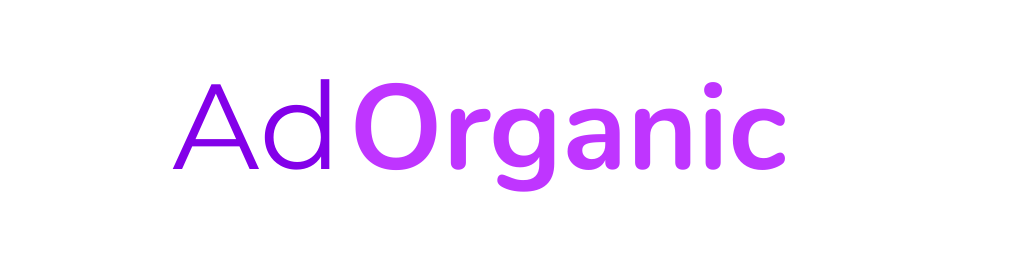
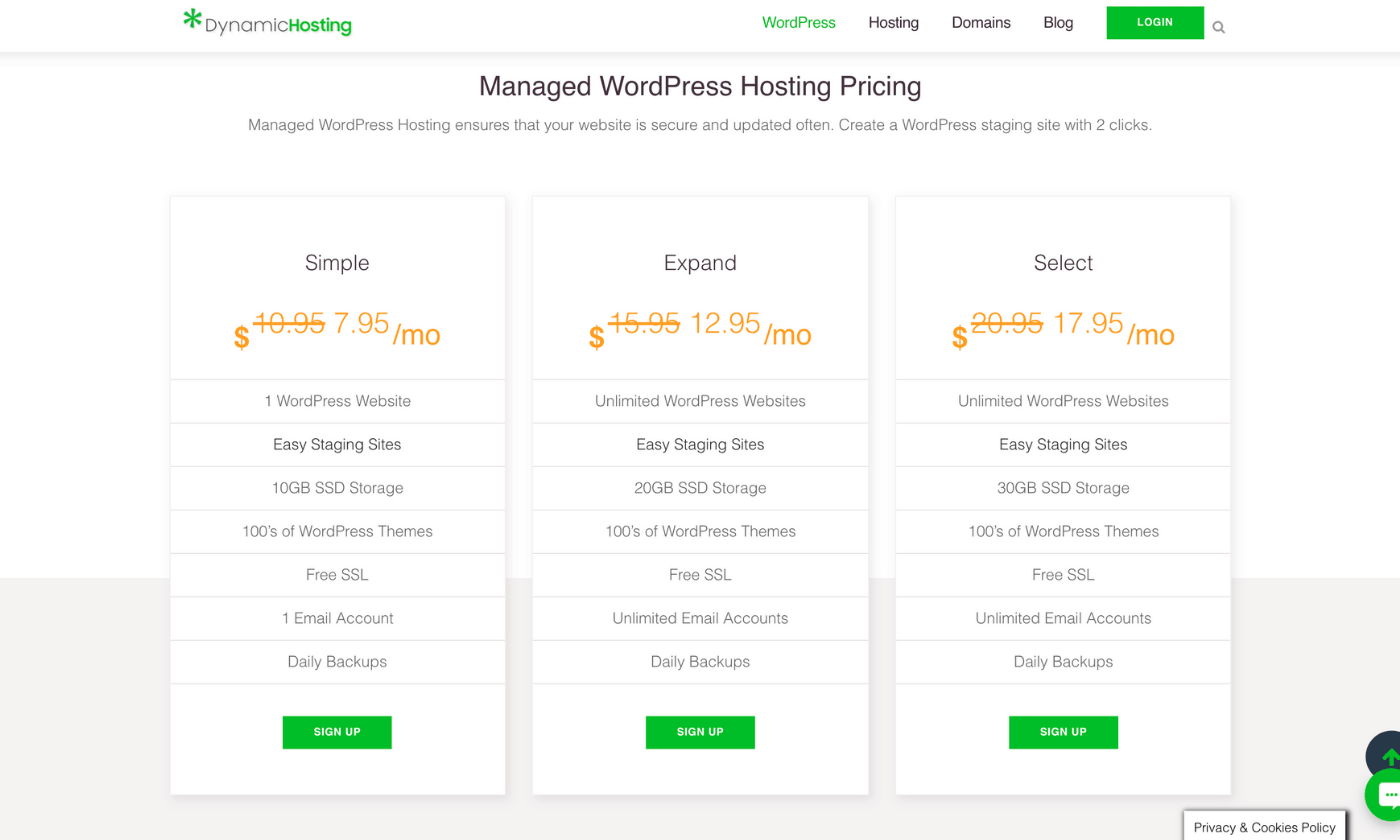
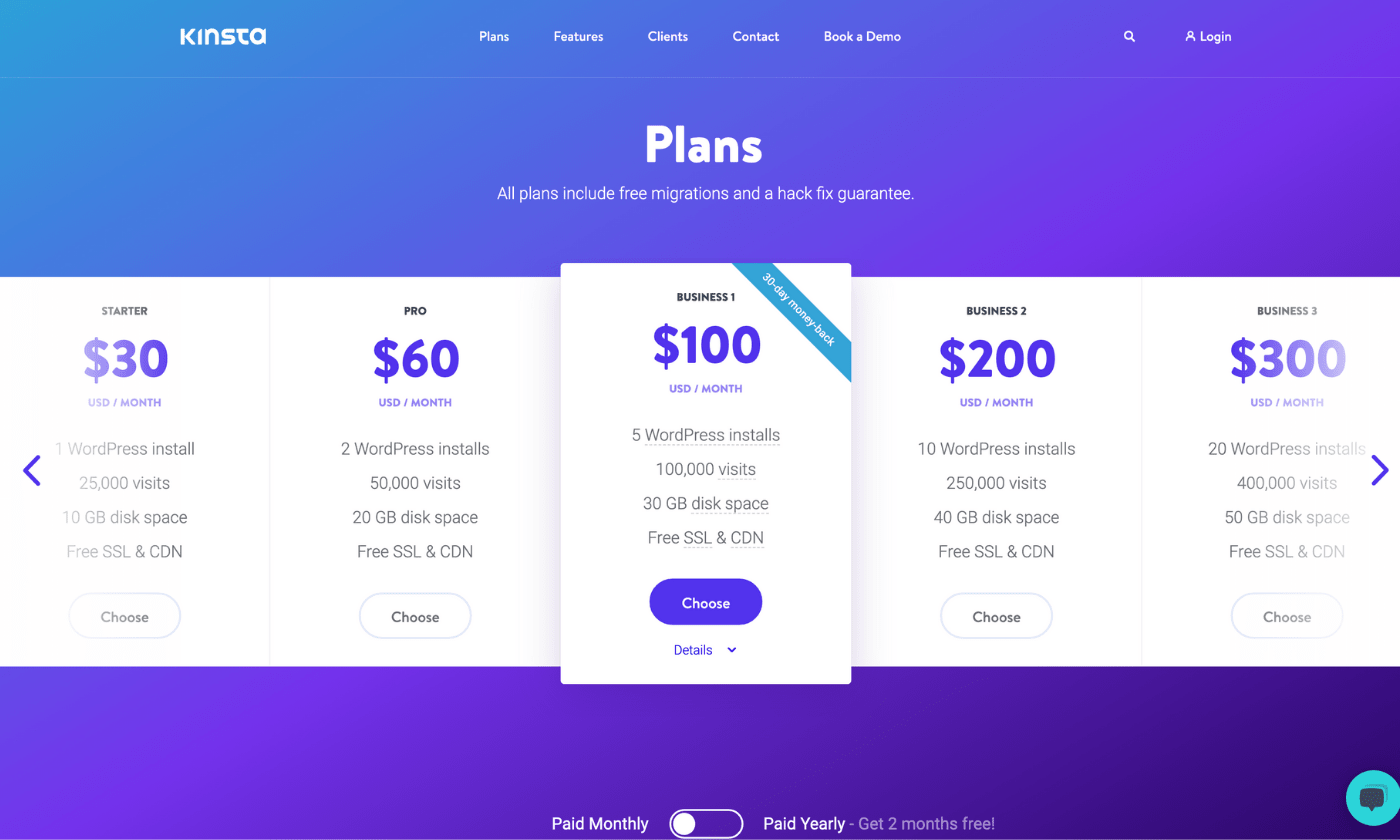
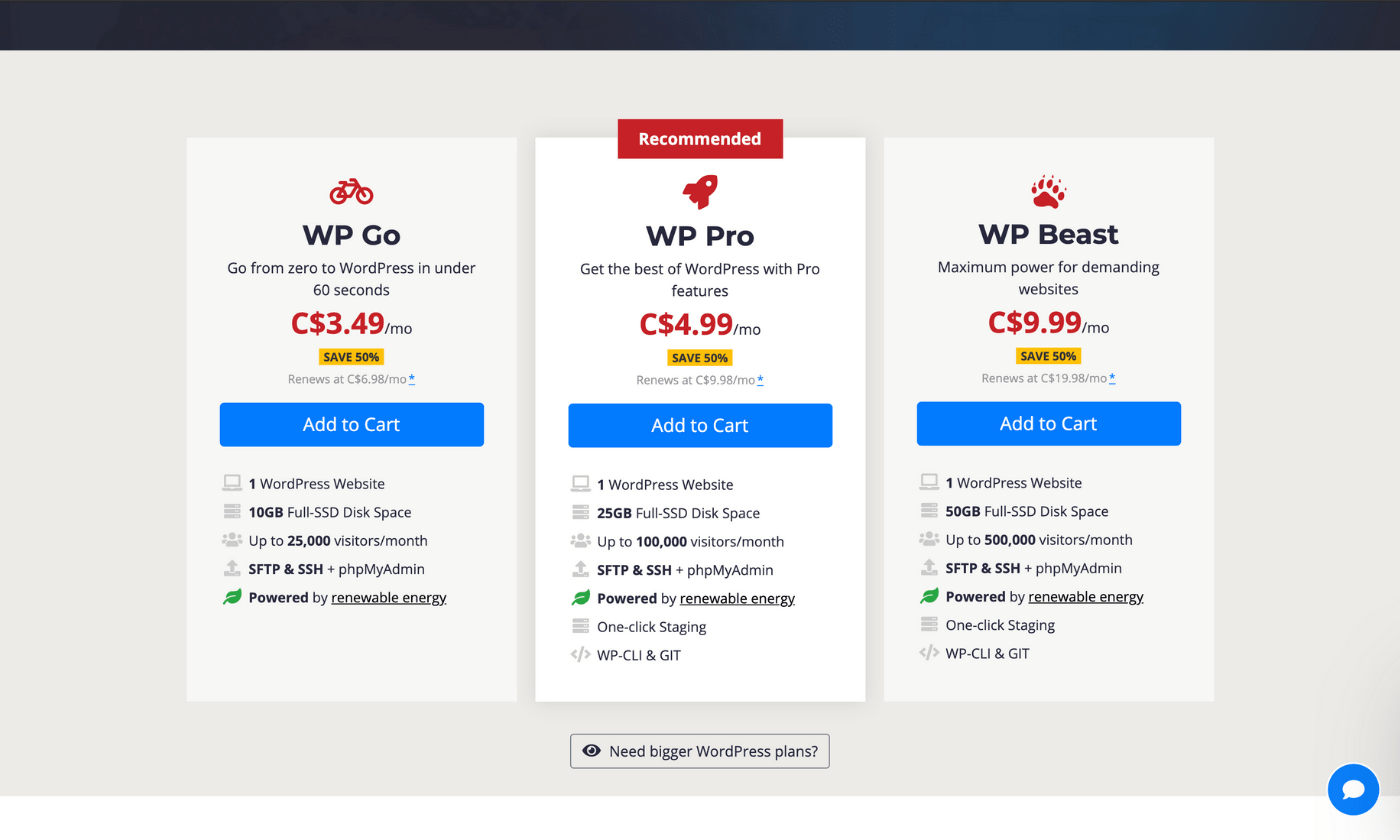
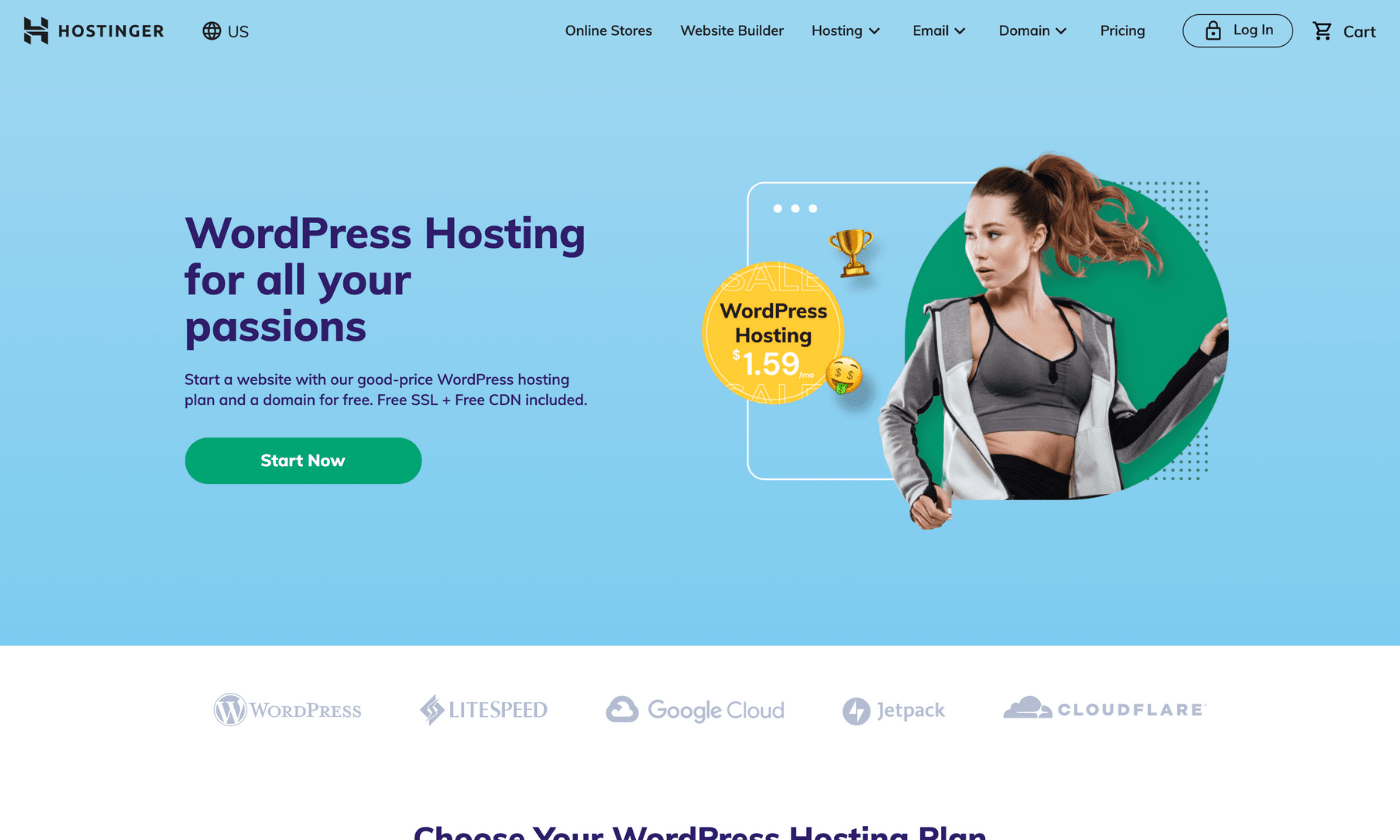
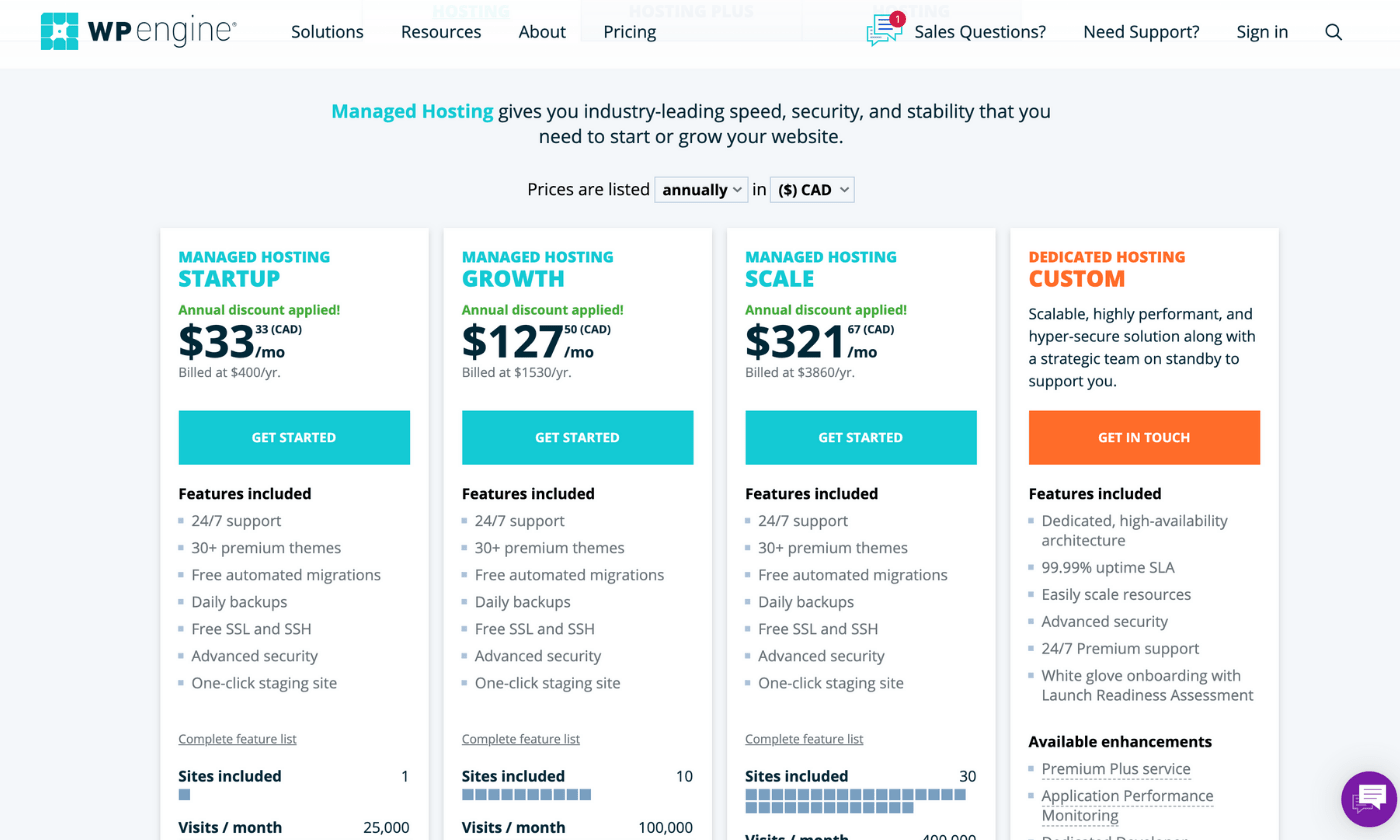
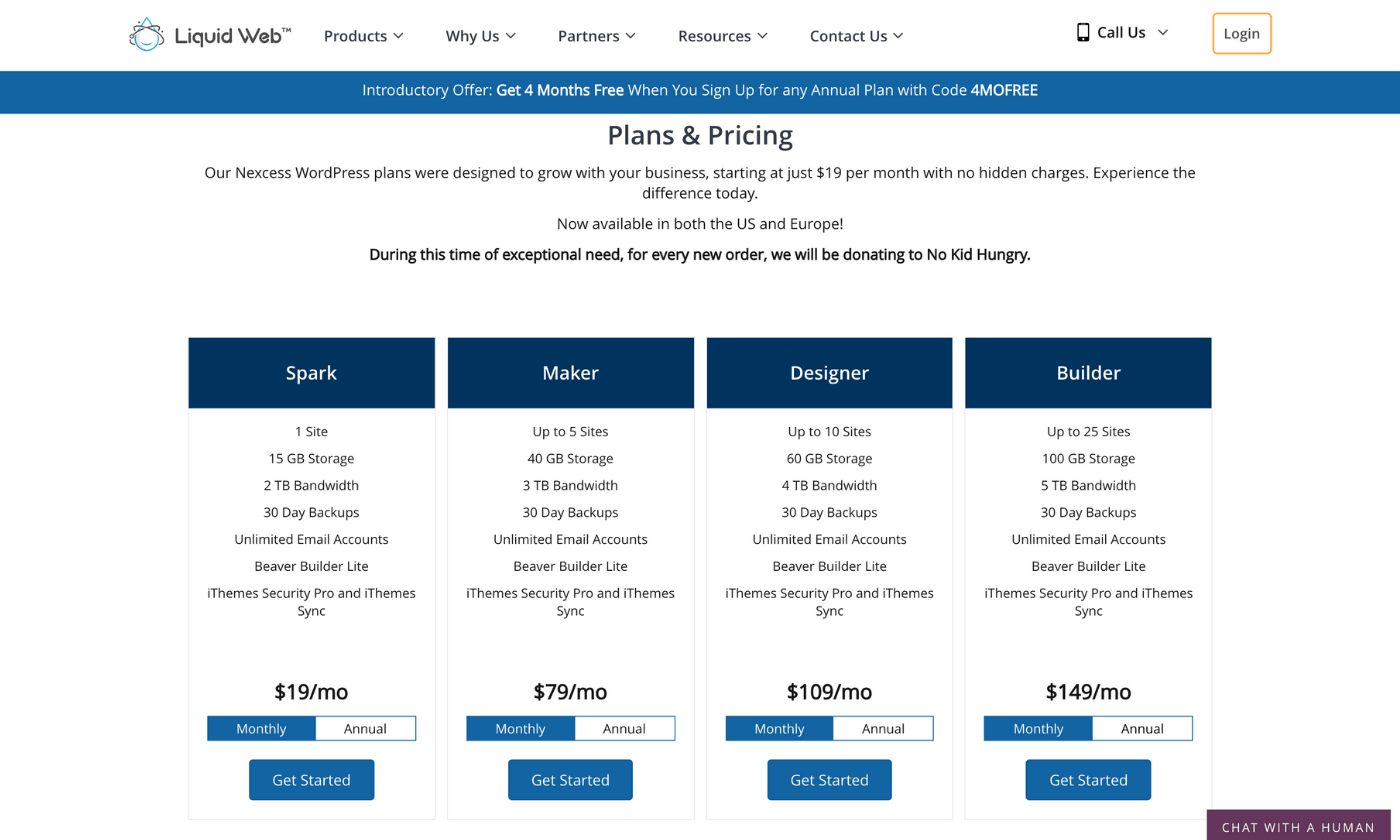
0 Comments