Disclosure: This content is supported by our readers. If you follow some of our links, we may be earning a commission.
The divi builder is a powerful visual page builder for WordPress. If you already have the Divi Theme enabled, then you do not need to install the builder plugin as it is included in the theme files.
Installing the plugin can be done from your WordPress Dashboard, your control panel File Manager or through FTP.
Install Divi Builder using the WordPress Dashboard
-
- Purchase a copy of the Divi Builder Plugin.
- Login to your Elegant Themes account.
- Download the Divi Builder Plugin.
- Login to your WordPress website admin dashboard, navigate to plugins and select Add New.
- Upload the zip file from step 3 and select Install and then activate the plugin.
- Add the licence information to activate automatic updates for your Divi Builder plugin.
Install Divi Builder using File Manager
-
- Purchase a copy of the Divi Builder Plugin.
- Login to your Elegant Themes account.
- Download the Divi Builder Plugin.
- Login to your web hosting control panel, open your file manager and navigate to wp-content > plugins and then upload the zip file of the plugin.
- Unarchive or Unzip the uploaded plugin file.
- Login to your WordPress Dashboard, navigate to Plugins and select the Activate option under the Divi Builder plugin.
- Add the licence information to activate automatic updates for your Divi Builder plugin.
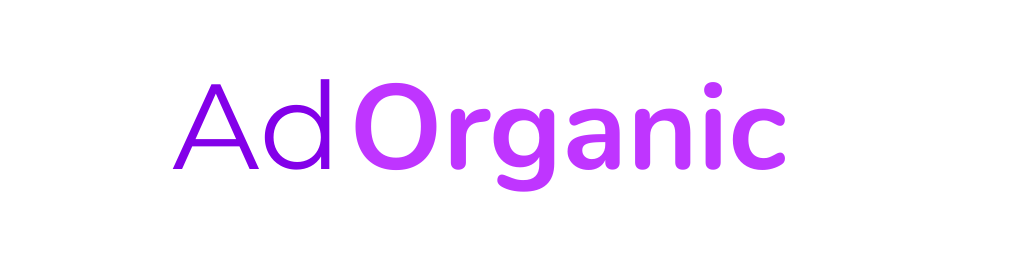
0 Comments