25 Questions To Ask a WordPress Web Designer Before Contracting Them
Finding a professional web designer can be tough. Most of our clients have been taken to the cleaners by unethical web designers at some point or another. This post is intended to equip you with some important questions to ask your web designer before hiring them.
Web Hosting Questions
1. Where will the website be hosted?
A web host is a service provider that stores your website files on their servers. You need to understand which company manages the server, and where the server is located. If your business is Canadian and stores any client data/information on it, the server has to be on Canadian soil and follow PIPEDA.
Our recommendation for web hosting is Dynamic Hosting Canada – an added bonus, they are an environmentally friendly Green Web Host! If you are looking for help choosing a hosting provider, we have created posts outlining the best VPS hosting and the best web hosting for WordPress.
Web Design Portfolio Questions
2. Do you have a portfolio of past clients?
An easy way to weed out web designers early on in the game, is to review their past projects, and see if their designs match your needs. Viewing their past work is a great indicator for how your website will look.
Take some time and click around on the websites in their portfolio. Be sure to keep an eye out for the following:
- Spelling errors
- Buttons not working
- 404 Page Not Found Errors
- Contact Form not working
- SSL not installed
Check out our web design portfolio for reference.
3. Do you have testimonials and reviews?
Find out if the web designer has reviews from past clients. Read through the reviews carefully, and pay attention to what is included in the reviews. If you are looking for speedy, friendly service, make sure to look for those elements in their reviews.
The best place to find honest reviews is on their Google Business page, and not on their website. Reviews posted on a Google Business page require an active Google account, and are subject to scrutiny before pushing live. Google also does not allow you to remove bad reviews, simply because you do not like them. This is great for you, as you can read honest reviews for the good, and the bad. Website reviews on the other hand can be cherry-picked by the web designer and bad reviews will not be included.
How do you find their Google Business page? Navigate to Google, and search for their business name.
Pricing Questions
4. Is your quote a fixed price for outlined design requests?
When you receive a quote from a new web designer, be sure to ask them if the pricing is fixed for the services requested. When web designers go over their budgeted hours, you should not be left on the hook. Fixed pricing will ensure that you do not get surprised by a larger bill at the end.
Remember to request a contract from the web designer. The contract will protect you both. A good contract will outline what is included, what the process is, and pricing. This will save you time and money down the road. No contract, no deal. If you are looking for a quick PDF quote to compare to another agency, you can use our instant PDF web design quote generator tool.
5. Who is responsible for keeping the website themes and plugins updated?
WordPress websites require theme and plugin updates at least once per week. Regular updates will ensure that your website loads fast and most importantly will ensure that you are not vulnerable to malware. Malware is most often injected into a WordPress website through poorly developed plugins and themes.
6. Do you have a monthly maintenance fee?
So, who will be responsible for handling the updates mentioned above? Web designers should offer a monthly maintenance fee to keep your website up to date, and ensure that plugin and theme updates do not break certain parts of your website.
The best way to run updates is through a staging site. Staging sites allow you to test plugin and theme updates before applying updates to your live site. Ask your web designer if they use staging sites to test critical website updates.
7. What is your hourly rate for changes in the future?
Your website will in most cases require plugin updates, theme updates and content/page additions. If you will not be doing this yourself, check to see how much the web designer will charge you to do this. Most web designers will have a monthly fee, or charge you hourly for their work done.
You can expect to pay anywhere from $40/hour to $150/hour depending on the agency. Make sure that you can afford these rates before hiring the agency, as this could lead to costly bills down the road.
General Website Questions
8. What WordPress themes & plugins do you use?
This is a big one! WordPress has the option for free and premium plugins and themes. Think of plugins and themes as software you are installing on your website. Plugins and themes are developed by WordPress or Third Party Developers. If you install poorly developed plugins which do not meet WordPress security standards, your website becomes vulnerable to malware, leaving you and your customers exposed to data breaches.
Ask the web design agency for a list of plugins and themes they will be using on your website. From there, you can use this handy post to audit the plugins – How To Choose Reliable and Secure WordPress Plugins.
Be very cautious about installing a plugin on your website, this will save you thousands of dollars down the road.
9. Will we have access to make changes on the website?
If you are web savvy and understand the WordPress CMS, you might want to manage and update the website yourself. Sounds like a reasonable request, right? Unfortunately, there are some web design agencies referred to as a “Black Box Agency”.
What is a Black Box Agency, and why will I not have access to edit and update my site? Black Box refers to an agency restricting access to their services and platforms, meaning you will not be able to login to your WordPress website.
There are 2 big reasons for this:
- Increased revenues by being responsible for website changes and updates.
- Maintaining quality standards within their portfolio.
Depending on your needs, ask your web designer if you will have access. If you won’t have access, it might be time to look for a different agency.
10. What is your turnaround time for future update and design requests?
Another important piece of the puzzle is the agency turnaround time for change requests. We have heard horror stories of some agencies taking weeks to respond to change request emails, and then charging $120 for a quick 5 minute edit. If you are on a time crunch to get website edits done, choose a design agency that has a same-day policy for small edits and charges a monthly retainer or in 15 minute intervals.
Website SEO and Analytics Questions
11. Do you install Google Analytics on the website?
Google Analytics or a similar service is critical for any and every website. Google Analytics tracks your website traffic and user data, giving you useful insights on where traffic is coming from and how that traffic is behaving on your website.
Install Google Analytics using a tracking code in the “<Head>” section of your website. We highly recommend that you do not add Google Analytics using a WordPress Plugin. When you use a WordPress plugin you bulk up your website and run the risk of malware.
12. Do you install Google Search Console on the website?
Google Search Console is similar to Google Analytics in that it gives you data about your website. The main difference being that Google Search Console gives you insight into which keywords, and phrases people are entering into Google to reach your website.
With Google Search Console, you can view your SEO rank for these search phrases, how many people saw your website show up in a search, and how many people clicked on your website in a Google search. Just like with Google Analytics, you should avoid using a plugin to set this up.
A good web designer will add a DNS record or upload an HTML verification code to your website.
13. What are your SEO best practices?
If you want your website to gain organic traffic from search engines, your website will have to be built following SEO best practices. Ask your web design agency what their SEO practices are, and whether it is included in their web design quote.
Some agencies like to charge for SEO services separately. If you are not ranking high on Google searches it is 9/10 due to the SEO standards below not being met. Websites should have these SEO standards followed, at a minimum:
- Keyword Research and Rank Analysis
- Metadata for every page, image, and video
- Hierarchy Title/Heading Tagging
- Fast Website Loading Speed
- Image Optimization
- Image Alt Tags
- Internal Linking
- Permalink Structure
- Useful Content
- User Experience
- Mobile Friendly
- Backlinks
- Schema Markup
- AMP Pages
14. Do you set up event & goal tracking?
Setting up Google Analytics is just a small piece of the bigger data puzzle! Configuring Google Analytics and Google Tags to track user events, helps you understand even more about your traffic. With a great configuration, you will be able to see which traffic sources are leading to sales and leads (ie. conversions).
This is especially great if you are looking to understand where your conversions are coming from, and how to optimize your website to increase conversions.
15. Do you set up Google Tags?
Google Tags tracks detailed user behaviour on your website. The possibilities are endless. When this is configured correctly, “events” also referred to as triggers (clicks, page views, etc) create what is called a “tag”. Tags can be measured as goals/conversions in Google Analytics.
For example, when someone completes a form on your website, Google Tags will trigger this event and mark it as a completed goal/conversion. From there, you can see the “source” of this conversion. The source could be anything from a Google Search, to a Social Media post. Understanding where your leads are coming from is a great way to channel your marketing budget!
16. Do you set up a Facebook Pixel?
At AdOrganic we believe that ALL websites should have a Facebook Pixel. The Facebook Pixel is very similar to Google Analytics. It helps you understand user behaviour on your website, and if that user is logged into Facebook, you have access to their online behaviour and shopping habits. Super powerful stuff if you would like to understand your traffic and market to them!
Privacy Questions
17. Do you create a Privacy Policy?
Every website in most countries, legally requires a Privacy Policy. A Privacy Policy outlines what user data you collect, store, and share with third parties. You should display this Policy on your website, usually in the footer. Here is an example of our Privacy Policy. In some cases, you will need to consult a lawyer for a comprehensive Privacy Policy.
18. Do you create a Terms of Service page?
A Terms of Service (TOS) page is similar to a Privacy Policy. The TOS page outlines policies regarding your service, the fulfilment thereof, shipping, and returns to name a few. If you are selling services/products through your website we highly recommend a TOS page. This comes in handy when clients ask for a refund, or try to hold your business liable for service failures.
Website Performance Questions:
19. What CDN do you use?
CDN stands for Content Delivery Network. Having one of these is key to having your website load fast, no matter which geographic location someone is from. We recommend using Cloudflare, but there are many other options to choose from.
20. Do you test website speed?
Website speed refers to the time it takes to load your website on a users screen. Google analyses your website speed, and uses it to rank your website higher or lower on organic searches. The faster your website, the higher you will rank. Website speed is one of many factors Google will use to rank your website on its platform. Ensure that your web designer takes this very seriously. Looking to test your website speed? Use GT Metrix.
21. Will the website be fully responsive?
A Fully Responsive website will look beautiful on all devices, always. If your website has responsiveness issues, Google will penalize you and rank you lower on searches.
We recommend that you view your web design agencies’ portfolio on all devices to test their responsiveness. You can also do this from Google Chrome on your laptop or computer. Simply right click on the website, and select “inspect”. You will see a window popup. You can select the device in the top bar, as seen below.
Security Questions
22. Do you follow PCI Compliance?
If you are handling sensitive customer billing information, you are required to follow PCI Compliance Standards.
23. Do you follow the Personal Information Protection and Electronic Documents Act (PIPEDA) standards set out by the Canadian Government?
PIPEDA is a Canadian act governing data protection. Your website, and your business in general, should be following the guidelines set by this act. If you are not familiar with PIPEDA, it may be a good idea to skim through their guides.
24. What happens if my website is infected with malware or hacked?
Some Web Design Agencies will have a guarantee that your website will not get hacked. Due to the nature of WordPress, your website is always vulnerable to malware. If your website does get hacked, you will have to pay a pretty penny to un-hack it, or design a new one.
You will also have to report this hack to PIPEDA, and the RCMP Cyber Crimes Unit, depending on what data was compromised. Find out from your web designer if they are experienced in protecting your website, handling data breach reporting, and un-hacking websites.
Other Questions
25. Am I able to move the site to a new web designer in the future?
Depending on the copyright of the content on your website, some web designers will keep the rights to the website, meaning that you are unable to transfer it to a new web designer. If you do want to move to a new agency, you will need a new website built.
Conclusion
Finding a good web designer can be tough, after all, you want to be sure that your hard earned money has a return on investment. A great web design agency will always have a strong portfolio with examples of client success in the form of case studies. Read more about our clients and their success stories in our web design and SEO case studies.
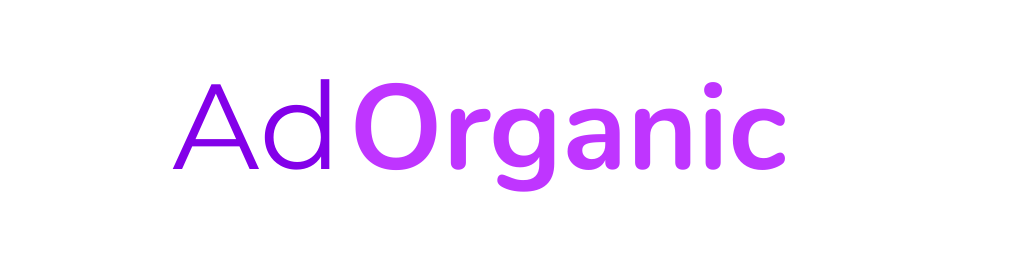
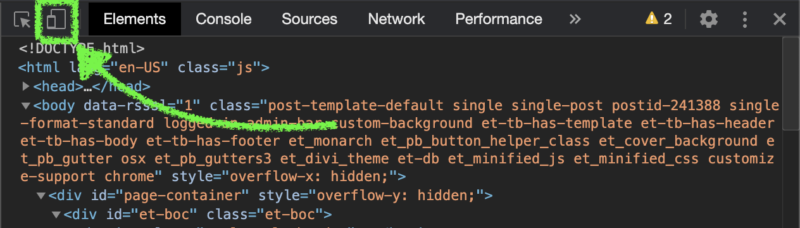
0 Comments